Revit Tutorial For Beginners and Intermediary Users.
Learn and Master how to Model Building 3D and Complete Working Drawing Using Revit in two weeks without stepping out of your room
You Save $50 and Get Bonuses Worth $200
Watch the First Video Below:
For Architects, Builders, Civil Engineers, Property Developers etc who want to Learn how to use Revit From the Convenience of Their Homes, So as to be able to Model Buidings and Also Produce Complete Working Drawings.
Getting a new job as a fresh graduate of architecture, building engineering or even civil engineering is difficult if one is not equiped with the basic skill like the use of Revit.
And for those who have been in the field will agree with me that having a high paying client is difficult if one is not equiped with the skills required to produce high quality drawings and presentations that can withstand the fierce competition that exist in the real estate industry nowadays.
Below are the top seven questions and concerns that these professionals in the real estate business need urgent answers to.
Top 7 Questions as Regards Learning Revit
- How can I learn Revit from the convenience of my room?
- How can I Learn Revit even with my extremely busy schedule?
- I don't have enough budget to spend on transportation to learning Revit, how can I still upgrade my skill in Revit?
- How can I produce complete working drawings using only Revit without shuttling between Revit and AutoCAD?
- How can I master the use of Revit within two weeks?
- I have never used AutoCAD neither have I used any architectural software, can I still learn Revit?
- I don't know anyone around my area who knows how to use Revit, how then can I learn Revit?
Revit Tutorials Masterclass provides answers to all the 7 top questions and concerns above.
If you are a professional in the building industry who has a busy schedule and want to learn Revit from the convenience of your home, then Revit Tutorial Masterclass is tailor-made for you.
My Students master the use of Revit within one week of enrolling in my Revit Tutorial Masterclass.
However, those that master the use of Revit in one week, were fully dedicated to learning it, like taking it full time, similar to those preparing for WAEC or PhD. It was an intensive class without any other distraction.
If you have a busy schedule with a divided attention, you cannot master the use of Revit within one week.
In that case, It might take you up to two to three weeks or even more. The length of time is proportional to the devotion you give to it.
For instance, it took me just 5 classes to learn the basics in Revit, and the duration was just about 2 to 3 hours per class.
What you Are Going to Learn in This Training
 Understanding Revit User Interface
Understanding Revit User Interface Preparing Revit Drawing environment Using Existing Project as the template
Preparing Revit Drawing environment Using Existing Project as the template How to start a new Revit Environment. from scratch
How to start a new Revit Environment. from scratch How to Customize Revit Shortcut and hotkeys
How to Customize Revit Shortcut and hotkeys Advanced Revit Modelling Tecniques
Advanced Revit Modelling Tecniques How to attach wall to roof and cut wall to roof (Technique to clean up upper part of the wall to roof)
How to attach wall to roof and cut wall to roof (Technique to clean up upper part of the wall to roof) How to convert Revit Drawing to Pdf and send to Client
How to convert Revit Drawing to Pdf and send to Client How to model a building with Revit Architecture Step by Step Part 1
How to model a building with Revit Architecture Step by Step Part 1 How to create concrete fascia using sweep
How to create concrete fascia using sweep 4 ways to Move Things around in Revit Architecture
4 ways to Move Things around in Revit Architecture
 The basis of working drawing in Revit and how to produce working drawing
The basis of working drawing in Revit and how to produce working drawing How to edit and customize grid bubble, section head etc.
How to edit and customize grid bubble, section head etc. How to create Title block
How to create Title block How to place drawing on title block.
How to place drawing on title block. How to import drawing from autoCAD
How to import drawing from autoCAD How to export Revit drawing to AutoCAD, 3DS Max and Lumion
How to export Revit drawing to AutoCAD, 3DS Max and Lumion Rendering 3d view in Revit
Rendering 3d view in Revit How To Use Revit Tools
How To Use Revit Tools How to Reload Revit Families
How to Reload Revit Families How to create door and window schedule
How to create door and window schedule
 How to create door and window schedule
How to create door and window schedule
 Conceptual Massing in Revit.
Conceptual Massing in Revit.
 How to use V.Ray for Revit for rendering photorealistic 3D view in Revit.
How to use V.Ray for Revit for rendering photorealistic 3D view in Revit.
And more....
A student of mine Ransome Osunde downloaded the Revit Software I sent to him via email as a bonus, Installed it and cracked it just a day after he enrolled in my course following my video instruction on "how to install and Register Revit Software on your Computer"
That was his first experience in installing and registering Revit Software. By the way, registering the Revit software means it will no longer be a trial version. A trial version will expire after 30 days of installing the software.
But a registered version has no expiring date.
See the conversation between me and Ransome in this screenshot


Mr Aderemi Has this to say

Grace Azanga from Cameroon has this to say

One of my students (Ifechinachi) Modelled the building below after watching my Video tutorials in Revit Tutorial Masterclass.


Another student of mine Arc. Busuyi sent me the picture below. This was just Few days after gaining access to the Revit Tutorial Masterclass.
He used Revit and V.ray for Revit to Produce this, following my video tutorials.

Another student of mine Adeniyi Adesemowo sent me the picture below. This was just one week of enrolling in Revit Tutorial Masterclass

Another student of mine Samuel Farinu was able to go through my video tutorials and produce the design below using Revit out of his busy schedule
He produced this by simply going through my video tutorials. He simply watched my video instructions. We have never met face to face before.


This what Arc. Abenja Michael is saying about me
Engr. Valentine Sent This video Showing The First Assignment I gave them.
Engr Daniel has this to say about me
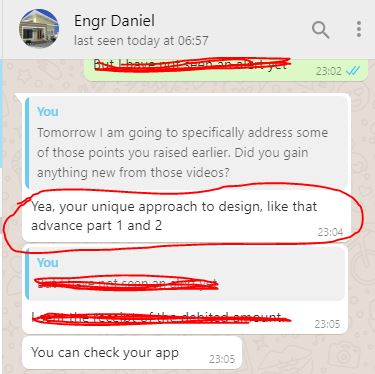
Chibike Chime has this to say about me
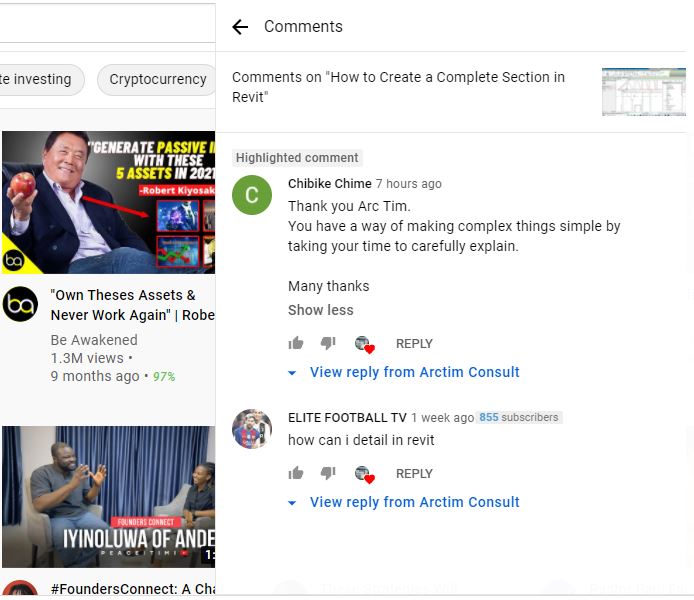
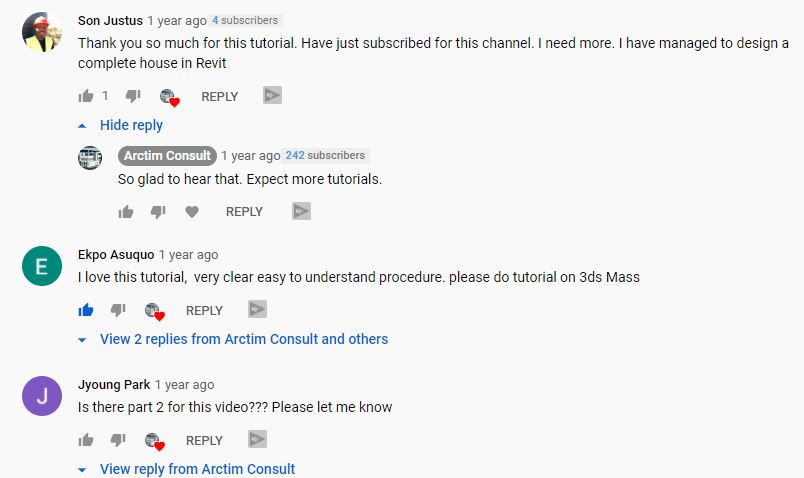

Aziegbe Obehi has this to say About Me

Adeniyi one of my students has this to say About Me



Who Am I?
Before you continue, I like you to know who I am and why I am in a position to tell you something about Revit Architecture.
My name is Timothy Omatule and I have been using Revit Architecture since 2010.
I first started with AutoCAD but because of the dual functionality of Revit I had to immediately switch over to Revit.
And since then I have been earning a living from the use of Revit.

Timothy Omatule

Take a look at Some of My Revit Models



Currently, I have over 1,000 students learning Revit from me.

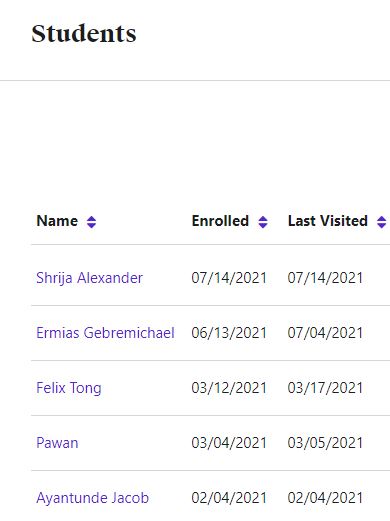
How much will it cost you to upgrade your skill set and be employment ready. I mean to be a hot cake ready to get a job of $550 salary per month? That is if you an applicant.
Or
Let me assume that you are self employed and you are no longer applying for salary jobs. How much do you think you can pay to get a skill that can help you get a single contract that can fetch you $20,000 profit from just one job? Or let us even say $5,000 profit from a contract?
If you an applicant reading this post, have you ever gone to an interview, and the interview went well but at the end you were asked to present your portfolio and when the employer went through your works, he then maintained one minute silence, later spoke out and say we would get back to you.
And since that time they never get back to you.
Or if you are self employed, has any client asked you to submit a proposal before? And when you do he replied we would get back to you.
And since that time, they never get back to you.
Most of the time, the solution we ignore are the ones that cost us the biggest pain in our life.
But with less than N50,000 you can solve the problem of lose of jobs, due to poor presentations.
But people who don't know this will continue to lose jobs every month and it will continue to get worse day by day.
Introducing Revit Tutorial Masterclass

Price Today!
( N50 N30K $150 $100)
Watch Me Login to Members area
The price is going to increase when this timer hits 0000
You see, this is one of the most ridiculous things I have ever done. The price for this course has been N30,000. But today! I have decided to do some people special favour. I am not sure when I am going to do this again. Giving out a valued course for only a small buck.
Frequently Asked Questions
Q1: What am I going to learn in this course?
Ans:
 Understanding Revit User Interface
Understanding Revit User Interface Preparing Revit Drawing environment Using Existing Project as the template
Preparing Revit Drawing environment Using Existing Project as the template How to start a new Revit Environment. from scratch
How to start a new Revit Environment. from scratch How to Customize Revit Shortcut and hotkeys
How to Customize Revit Shortcut and hotkeys Advanced Revit Modelling Tecniques
Advanced Revit Modelling Tecniques How to attach wall to roof and cut wall to roof (Technique to clean up upper part of the wall to roof)
How to attach wall to roof and cut wall to roof (Technique to clean up upper part of the wall to roof) How to convert Revit Drawing to Pdf and send to Client
How to convert Revit Drawing to Pdf and send to Client How to model a building with Revit Architecture Step by Step Part 1
How to model a building with Revit Architecture Step by Step Part 1 How to create concrete fascia using sweep
How to create concrete fascia using sweep 4 ways to Move Things around in Revit Architecture
4 ways to Move Things around in Revit Architecture
 The basis of working drawing in Revit and how to produce working drawing
The basis of working drawing in Revit and how to produce working drawing How to edit and customize grid bubble, section head etc.
How to edit and customize grid bubble, section head etc. How to create Title block
How to create Title block How to place drawing on title block.
How to place drawing on title block. How to import drawing from autoCAD
How to import drawing from autoCAD How to export Revit drawing to AutoCAD, 3DS Max and Lumion
How to export Revit drawing to AutoCAD, 3DS Max and Lumion Rendering 3d view in Revit
Rendering 3d view in Revit How To Use Revit Tools
How To Use Revit Tools How to Reload Revit Families
How to Reload Revit Families How to create door and window schedule
How to create door and window schedule
 Vray for Revit.
Vray for Revit.
 Revit Massing
Revit Massing
And more....
Q2: What is your cost and duration of learning?
Ans:
The cost depends on when you decide to take action. If you decide to gain access before our promotion is over, then you are going to gain access at the current promo price, otherwise you are going to gain access at the regular price.
You are going to have access to all the training materials for at least a period of one year and have my contacts. Within this one year you can ask me any question regarding how to use Revit.
Q3: Please give me your Phone number
Ans:
You can contact me on Sms/call/WHATSAPP 08062882635 or simply click on the button below to start chatting with me on WHATSAPP.
Q4: How is the class run?
Ans:
The course is in a downloadable video format that can be downloaded to your computer so you could watch them at your leisure hour.
We also organize Zoom meetings for all the student to clear every dark areas.
Q5: I am not in Nigeria how can I pay and participate in this class?
Ans:
We currently have two students from Cameroon, 2 students from Siera Leone and 1 Student from Ghana. The paid through either of the following means.
Ways you can pay to gain access to this training
1. Through Selar. https://selar.co/77ew
2. Western Union Money transfer.
3. Through Direct mobile transfer in Dollars to Account Number: 0703094815 Timothy Omatule Guranty Trust Bank, Checking account.
4. Make payment with your Debit or Credit card through this link. https://flutterwave.com/pay/y7an58bqmaak
Q5: So how can I get the software to practice?
Ans:
I am going to send you a link where you can download the software and a video instructions on how to install it in the Revit Tutorial Masterclass Paid student area.
Q6: How are you going to organise the class?
Ans:
I will add you to our WhatsApp group and Telegram group. Then you are going to have access to all the video tutorials.
Q6: I would like to learn from scratch
Ans:
Yes the course is designed for both complete newbie as well as intermediary Revit users.
Q7: Am interested in revit but I dont have the software
Ans:
If you Subscribe during this promotion you will be given Revit Software for free as one of the bonuses.
Fast Action Bonus #1
Revit 2017 Installation Software Setup

Fast Action Bonus #2
Revit 2015

Some people may prefer Revit 2015 because it can run on window 7 smoothly moreover, it is better to use a lower version as Revit work saved in newer version can never be downgraded to an older version.
Fast Action Bonus #3
All the people that are taking action Today! will also have access to my own Revit Software for free. This will also include installation video guide.
AdobeX Setup File

This software will help you to convert all your Revit drawings to PDF files so you can send to your clients on mobile or for printing.
Fast Action Bonus #4
Winrar

This software will help you to extract any compressed files. You will need it during the installation and registering of your Revit software.
Fast Action Bonus #5
Revit Raw File of this project

Fast Action Bonus #6
My Own Custom Revit Families

You will have access to download my own Revit family files. And upload them to your own Revit folder so that you will no longer have problem of "Revit families not loaded"
Guaranty

You may have never known me before and I may have never known you before. What is the guarantee that this training is going to give you value for your money? One of the questions that may be going on in your mind is "what if after gaining access I discover that this course is just a piece of scrap what am I going to do?"
If that is what you are thinking, then there is no challenge. I carry all the risk for you. Gain access today, if after 30 days you discovered that this course did not deliver the value you expected, simply send a message to 08062882635 and request for a full refund. And a 100% refund will be processed instantly.
Make payment through direct deposit in US Dollars here
Make a direct bank transfer or deposit of $70 to the following account number
Bank Name: Guaranty Trust Bank
Account Number: 0703094815
Account Name: Omatule Timothy Oborah
Account Type Current Account
After payment send your payment details to omatuletim@gmail.com or send to Whatsapp Number +2348062882635
Privacy Policy | Terms and Condition | Disclaimer
This site is not a part of the Facebook website, Facebook Inc. It is also not part of the Google Website or Alphabet Inc. Additionally, this site is not endorsed by Facebook or Google in any way. FACEBOOK and GOOGLE is a trademark of FACEBOOK Inc and ALPHABET INC respectively.
